A significant problem of any type of storage is data corruption and loss. And the best engineers are puzzled over the question of how to avoid it.
Data recovery programs are a last resort. It is much easier to prevent possible problems and protect the information on your computer. In this article, we will look at the main preventive measures that will help detect data corruption in advance and protect you from similar risks in the future. Unfulfilled projects may be lost and you will have to start it from the very beginning.
The main causes of data corruption
Before delving into the types of data corruption prevention measures, it is worth understanding the main reasons why users face such a problem.
- Human factor is the first and one of the most common causes of data corruption in computer systems. We all tend to make mistakes, get confused and sometimes be inattentive. Users may accidentally overwrite, format hard drives or delete important files inadvertently.
- One of the common causes of data corruption is the infection of devices with viruses and phishing programs. This can lead to corruption of business information and sabotage of the main business processes. In addition, some data may be stolen.
- You may lose your valuable data due to a malfunction of the device on which you store them. Hard drives and solid—state drives are quite fragile devices, and if handled incorrectly, you can easily lose the information recorded on them.
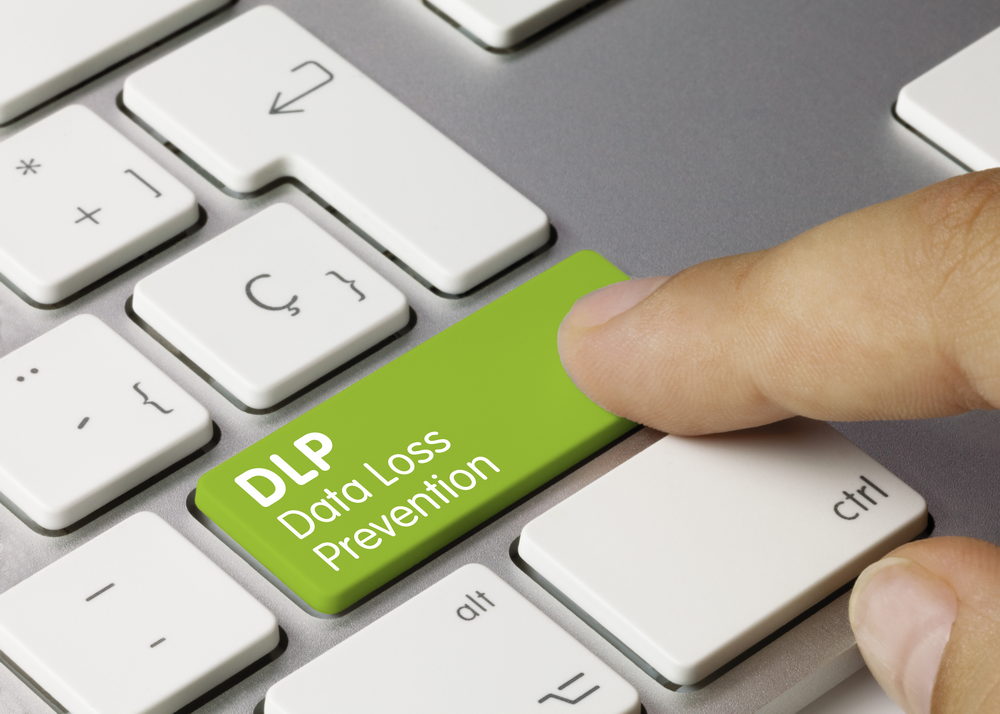
Practical tips for preventing data corruption
Now that you are familiar with the main causes of file corruption on disk, let’s find out how to directly avoid data corruption. We recommend combining and applying them so that you are calm about your data and reduce the risk of losing them in the above cases.
-
Firewalls and antiviruses
Use antivirus software. Do not disable the antivirus under any circumstances. Especially if you are working with data whose origin is unknown to you. The virus can be embedded in the most harmless picture, and the consequences after infecting the system are deplorable. Use diagnostic programs and recovery services with caution. It is always good that the computer works 100% and is cleaned of garbage. But it is not known how the data recovery process will go after the operation of such a utility.

-
Protect your equipment from power surges
As we said earlier, power outages have an extremely negative impact on device components and can lead to the corruption of valuable data. That’s why we recommend providing your computer systems with an uninterruptible power supply. This device will continue to power your computer for a short time, which is enough to save files and shut down correctly. Even if there are no power outages in your office or workplace, a UPS will never hurt.
-
Always copy important files and documents
You cannot predict when the hard drive will fly or the computer will have the next “glitch”, after which important information will be lost to you. So it’s better to make a copy and sleep peacefully and thus avoid data corruption. Never store copies on the same media where the original files are stored. Always use either another physical disk, a USB flash drive, or good old CD-DVDs. Now, by the way, such a service as “cloud storage” is widespread, for example, on Google Drive.

-
Train your employees
This advice on preventing data corruption is more relevant for business owners and is aimed at raising awareness of employees about cybersecurity and the rules of working with PCs. Your subordinates should be aware of the risks of PC infection and understand the algorithms of work as clearly as possible in order to avoid accidental deletion of data from the hard disk. In addition, it is worth holding regular briefings on cybersecurity, where you will cover the latest cyber threats, their possible consequences and preventive measures.
The corruption of valuable data can overtake any user or company, as there are quite a lot of reasons for this problem. However, this is far from the end of the world, and in addition to recovery tools, the above methods of preventing possible data corruption will always help you.

