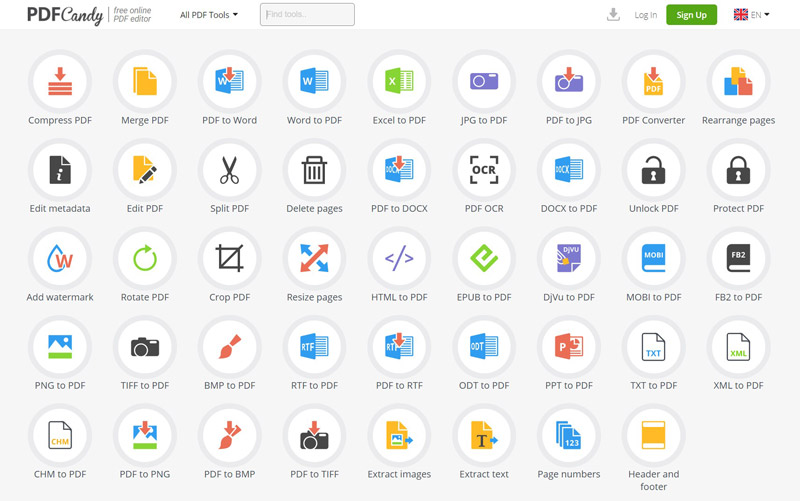We often hear of how beneficial PDF files are in the business world. But what about the rest of us? Can designers, photographers, and other workers in art-related fields benefit from this file format? It turns out that we can!
We’ve relied heavily on JPG and PNG files to upload and share our work in the art world. And while these image formats are ideal for sending sharing previews with clients, they’re not the best formats for printing. This is where the PDF format shines!
Why You Should Convert Images to PDFs
Admittedly, it sounds weird converting images to PDFs, but hear us out!
Reliability
PDFs are identical to the original design of an image. So, whatever device you use to open PDFs, will retain their size and format. PDF files are also considerably smaller than high-definition images, making them quicker to upload to share with your clients. Despite their compressed size, the quality of an image does not become overly pixelated.
Security
Password-protected PDFs can be easily unlocked by using various online platforms, but an encrypted PDF file is nearly impossible to open without the decryption key. In addition, you can add watermarks to PDFs, further protecting your property from unauthorized use by third parties.
Making booklets or portfolios
Many free PDF converter platforms have merged and split features that allow you to combine multiple images into a single file or packet. Conversely, you can use the splitting feature to cherry-pick images you want from a packet for later use.
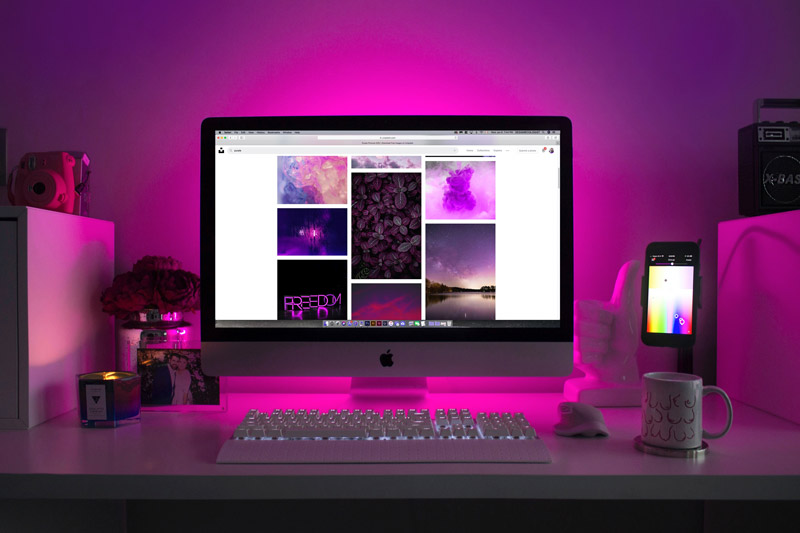
Printer-friendly
Printing a PDF document is infinitely easier than printing JPG files. You don’t need to use additional software to modify the size of the image to fit perfectly on a page of printing paper. Graphic designers rely heavily on PDF images to print flyers, posters, and booklets.
Best Free Online PDF Converters
Here are five of the top free PDF editor platforms to convert image files into PDFs.
1. Smallpdf
Smallpdf is an award-winning PDF converter that offers 20 PDF tools, including converting to and from Word, Excel, and JPG files, as well as sign PDF files. You can use Smallpdf offline if you subscribe to the premium package, but for most users, the free online version will more than suffice. Using Smallpdf is as simple and clicking and dragging locally-stored files onto the website, adding files or removing pages, and clicking Convert. File sizes are limited to 50MB, so editing and converting 4K images shouldn’t pose a problem on this platform.
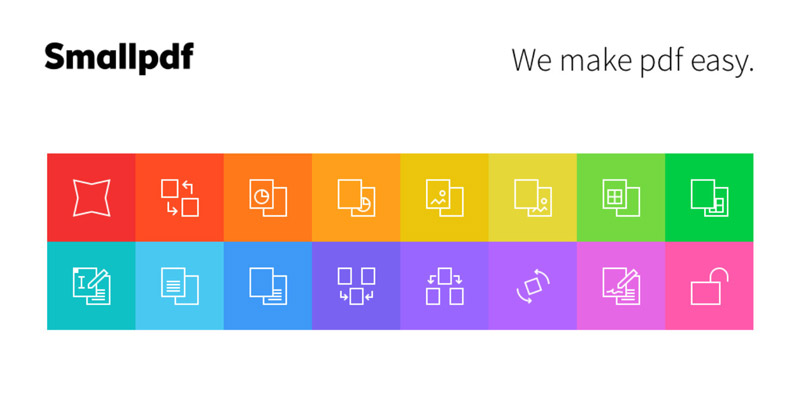
2. Ilovepdf
Ilovepdf is similar to SmallPDF in many ways. It offers all of the same tools with less stringent limitations. Users can upload and convert as many as 20 JPG files to PDF while merging a maximum of 25 pages per task using the free online version. There are two premium packages (web-based and desktop + web) with fewer document size and page limitations, though even professional designers might not feel the need to subscribe to either package.

3. PDFchef
PDFChef is arguably one of the most user-friendly free PDF converter platforms available. In addition to the PDF tools offered by the two previous services, PDFChef also lets you convert EPUB files to and from PDF. The merge PDF and split PDF functions are also highly customizable, allowing you to rearrange the order of a PDF packet simply by dragging pages or images around. There’s also a premium desktop version of PDFChef with a lifetime license for one or three team members.
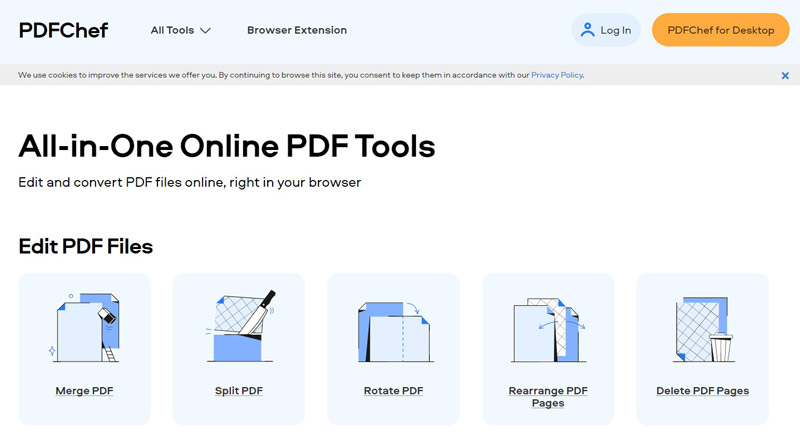
4. Jpg2pdf
Media4x’s jpg2pdf platform is as simple as its name suggests. This specific website only lets you convert JPG files to PDF by uploading a file and clicking on the Download button. Media4x offers a compilation of other online tools, none of which let you split or sign PDF documents. Simply put, if you only need to convert images to and from PDF, jpg2pdf will make do. The huge upside of this platform is that it doesn’t limit by file size. Users can upload and convert as many as 20 JPG files per task.

5. PDFCandy
PDFCandy is another free online PDF editor that offers over two-dozen PDF tools, including converting to EPUB files to and from PDF, as well as cropping PDFs. To begin using PDFCandy’s JPG-to-PDF tool, you can upload files stored locally on your computer or take them directly from your Google Drive or Dropbox account. The only limitation of the free online version of PDF is that each task is limited to 10MB. You can increase the size limitation to 500MB per task by subscribing to one of the monthly packages or purchasing the lifetime desktop + web version.